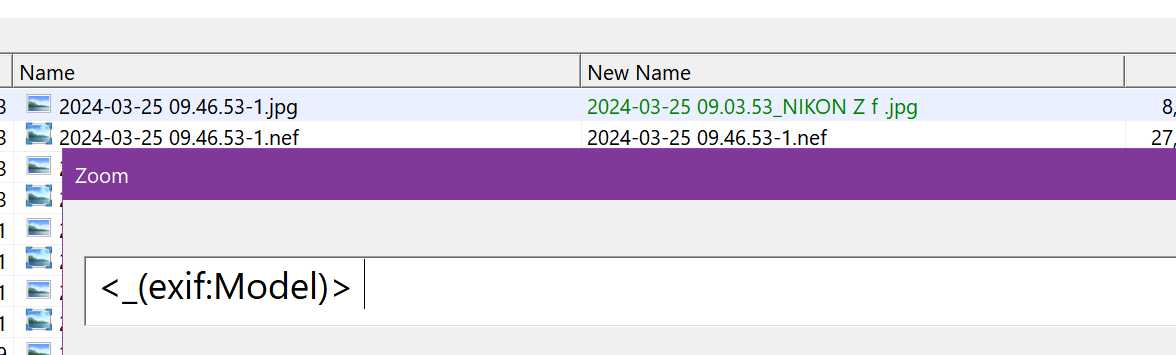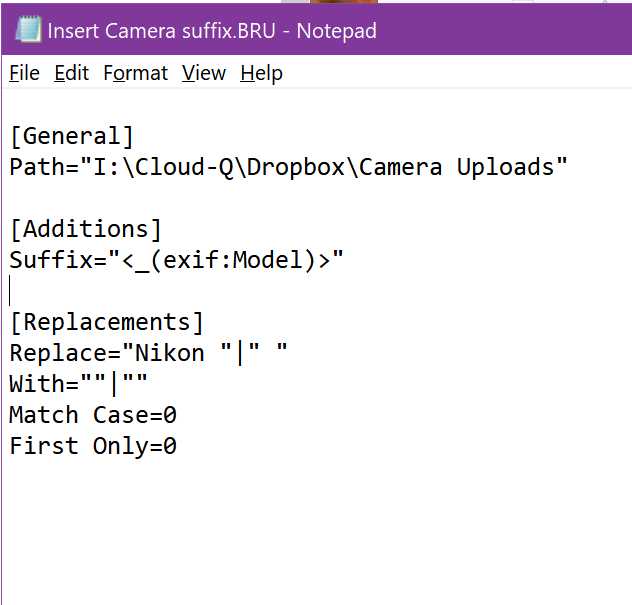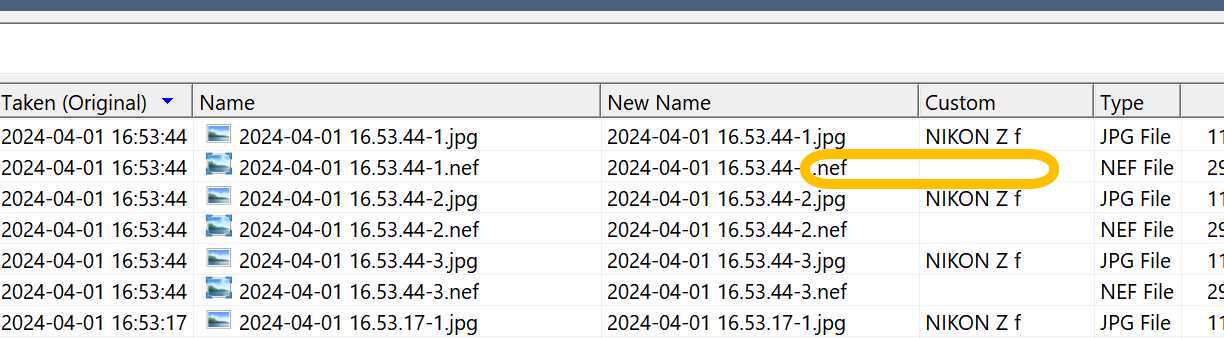Having more than one camera, I want to insert the model as a suffix of my pics.
xxxxxxxxx.jpg >>> xxxxxxxxx_Zf.jpg <> xxxxxxxxx_Z30.jpg
The issue comes because the model is written "Nikon Z f" or "Nikon Z 30"
How to remove the "Nikon" and all the blanks in the Model string?
( I will need a step-by-step please )