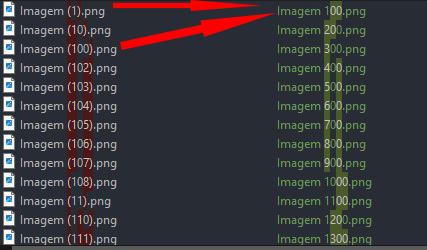Hello there!
With Bulk, I already have renamed some files like "image 001", "image 002" until "image 200". Now I would like to rename those files from the last one (image 200) to the first one. I mean: The file "image 200" now will become "image 001", the file "image 199" will become "image 002" and so on. How do I do that?
Thanks in advance.
Renaming backwards
15 posts • Page 1 of 1
Re: Renaming backwards
Invert sort the file names in the file list, column 'name', and then rename using Numbering (10).
- Admin
- Site Admin
- Posts: 3065
- Joined: Tue Mar 08, 2005 8:39 pm
Re: Renaming backwards
You'll need to add a prefix or something similar, or half the filenames will conflict and add _1 at the end.
- TheGhost78
- Posts: 227
- Joined: Fri Jul 19, 2024 11:25 am
Re: Renaming backwards
Yes, you could add something like _$ at the end to avoid conflicts and remove it in a second pass.
- Admin
- Site Admin
- Posts: 3065
- Joined: Tue Mar 08, 2005 8:39 pm
Re: Renaming backwards
Marcelo N wrote:Hello there!
With Bulk, I already have renamed some files like "image 001", "image 002" until "image 200". Now I would like to rename those files from the last one (image 200) to the first one. I mean: The file "image 200" now will become "image 001", the file "image 199" will become "image 002" and so on. How do I do that?
Thanks in advance.
Guys, I already found what I needed: You click on "Rename Options", than in "Rename in Reverse Order".

Thank you all anyway.
- Marcelo N
- Posts: 15
- Joined: Thu Feb 27, 2025 8:30 pm
Re: Renaming backwards
Rename in Reverse Order
That will only work - up to a point.
At some point, with enough items in your rename set, you will run into issues, & will need to do something as mentioned above.
Take (test with), for instance, 100 items, & attempt the rename - solely with Reverse Order enabled, & you will see the oddities that ensue.
Also note, that Preview will show that all should be correct.
It is only once you hit Rename that you will see that it is fact, not.
- therube
- Posts: 1443
- Joined: Mon Jan 18, 2016 6:23 pm
Re: Renaming backwards
I Will try.
Thanks for answearing.
Thanks for answearing.
- Marcelo N
- Posts: 15
- Joined: Thu Feb 27, 2025 8:30 pm
Re: Renaming backwards
Imagine we have a sequence of files named sequentially as follows:
Our goal is to reverse the order so that the new sequence becomes:
A common approach might be to truncate the last three digits (which form the counter) and replace them with a new three-digit counter that is padded with zeros. However, a problem arises: if you try to directly rename “image 200” to “image 001” (or vice versa), the target filename already exists. This can lead to conflicts where files might be overwritten or skipped, depending on Bulk Rename Utility settings.
A Reliable Two-Step Renaming Process
To avoid these conflicts, you can use a two-step renaming strategy:
Alternative Method: Copy/Move to Location (13)
Another option is to use the “Copy/Move to Location (13)” function to perform the renaming in a separate folder. By doing this, you avoid any conflicts that might occur with existing files in the original directory.
This method ensures that the renaming process is executed smoothly and safely without risking file overwrites or skipped renames.
image 001
image 002
image 003
…
image 200
Our goal is to reverse the order so that the new sequence becomes:
image 001 > image 200
image 002 > image 199
image 003 > image 198
…
image 200 > image 001
A common approach might be to truncate the last three digits (which form the counter) and replace them with a new three-digit counter that is padded with zeros. However, a problem arises: if you try to directly rename “image 200” to “image 001” (or vice versa), the target filename already exists. This can lead to conflicts where files might be overwritten or skipped, depending on Bulk Rename Utility settings.
A Reliable Two-Step Renaming Process
To avoid these conflicts, you can use a two-step renaming strategy:
- Temporary Renaming: Append a unique temporary suffix (for example, "_$") to each file. This ensures that every new filename is unique. For instance:
- image 001 > image 200_$
image 002 > image 199_$
image 003 > image 198_$
…
image 200 > image 001_$ - Final Renaming: Once all files have been renamed with the temporary suffix, perform a second renaming operation to remove the suffix (i.e., remove "_$" or remove last two) from all files. This step finalizes the renaming process without any filename conflicts.
Alternative Method: Copy/Move to Location (13)
Another option is to use the “Copy/Move to Location (13)” function to perform the renaming in a separate folder. By doing this, you avoid any conflicts that might occur with existing files in the original directory.
This method ensures that the renaming process is executed smoothly and safely without risking file overwrites or skipped renames.
- Admin
- Site Admin
- Posts: 3065
- Joined: Tue Mar 08, 2005 8:39 pm
Re: Renaming backwards
Admin wrote:By doing this, you avoid any conflicts that might occur with existing files in the original directory
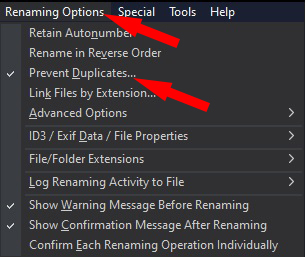
- Marcelo N
- Posts: 15
- Joined: Thu Feb 27, 2025 8:30 pm
Re: Renaming backwards
This still causes the addition of "_1" at the end of the filename for the first half of the files that you rename, because those names already exist. Add a prefix (or something similar) as part of the re-numbering - and then in a second pass, remove the prefix.
- TheGhost78
- Posts: 227
- Joined: Fri Jul 19, 2024 11:25 am
Re: Renaming backwards
TheGhost78 wrote:This still causes the addition of "_1" at the end of the filename for the first half of the files that you rename, because those names already exist. Add a prefix (or something similar) as part of the re-numbering - and then in a second pass, remove the prefix.
Well... that doesn't happens here. I can rename all the files with those settings without any problem.
- Marcelo N
- Posts: 15
- Joined: Thu Feb 27, 2025 8:30 pm
Re: Renaming backwards
It looks like you've removed the parenthesis, which will ensure that the new name doesn't conflict.
- Admin
- Site Admin
- Posts: 3065
- Joined: Tue Mar 08, 2005 8:39 pm
Re: Renaming backwards
Marcelo N wrote:
From your image, you may want to pad the numbers before you rename, to ensure they're in order/reverse order.
Imagem (1).png - Imagem (001).png
Imagem (10).png - Imagem (010).png
Imagem (11).png - Imagem (011).png
etc
- TheGhost78
- Posts: 227
- Joined: Fri Jul 19, 2024 11:25 am
Re: Renaming backwards
TheGhost78 wrote:Marcelo N wrote:
From your image, you may want to pad the numbers before you rename, to ensure they're in order/reverse order.
Imagem (1).png - Imagem (001).png
Imagem (10).png - Imagem (010).png
Imagem (11).png - Imagem (011).png
etc
No. I just don't have to do anything. The software is perfect for my pourposals. It doesn't make any kind of errors here. Maybe your version has some bug, or something.
- Marcelo N
- Posts: 15
- Joined: Thu Feb 27, 2025 8:30 pm
15 posts • Page 1 of 1