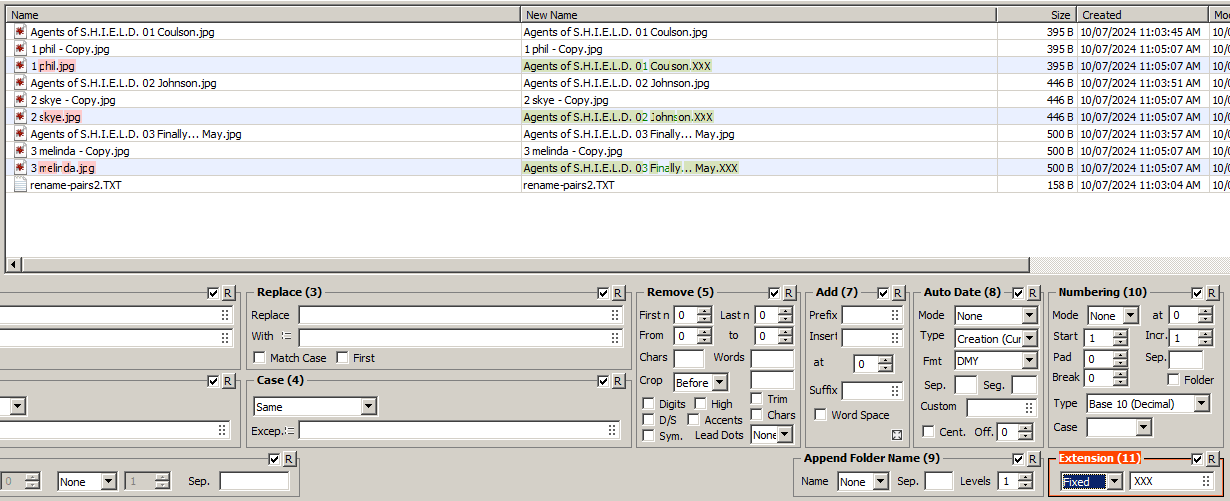I have some files that I'm using import rename to rename and it keeps missing off the end of the name after a dot (or full stop or period, whatever you can it)
For example I have an entry to name a file from like this
Phil.jpg | Agents of S.H.I.E.L.D. 01 Coulson.jpg
yet BRU misses out everything after the last dot on S.H.I.E.L.D. and the file ends up as
Agents of S.H.I.E.L.D.jpg
Any help appreciated thanks
Import Rename Pairs keeps deleting text after dots.
17 posts • Page 1 of 2 • 1, 2
Re: Import Rename Pairs keeps deleting text after dots.
Hi, what version of BRU are you using?
- Admin
- Site Admin
- Posts: 3141
- Joined: Tue Mar 08, 2005 8:39 pm
Re: Import Rename Pairs keeps deleting text after dots.
3.4.4.0 pretty sure I'm up to date.
- bernie9
- Posts: 13
- Joined: Sat Oct 05, 2024 9:01 am
Re: Import Rename Pairs keeps deleting text after dots.
Please try the new version 4 if you can. thank you
- Admin
- Site Admin
- Posts: 3141
- Joined: Tue Mar 08, 2005 8:39 pm
Re: Import Rename Pairs keeps deleting text after dots.
Thank you very much for helping
I have updated and now this is the problem. BRU will now rename as expected unless I enter an extension (11), BRU clearly it thinks everything after a dot is a filetype, even when it is several characters long. Maybe there is a work around for that?
Also, one file returned these symbols instead of three dots
Agents of S.H.I.E.L.D. 03 â?¦And Finally May.jpg
instead of
Agents of S.H.I.E.L.D. 03 ...And Finally May.jpg
(the file I am using for the rename rules is just a windows txt file, so it shouldn't return any special characters)
Thanks again
I have updated and now this is the problem. BRU will now rename as expected unless I enter an extension (11), BRU clearly it thinks everything after a dot is a filetype, even when it is several characters long. Maybe there is a work around for that?
Also, one file returned these symbols instead of three dots
Agents of S.H.I.E.L.D. 03 â?¦And Finally May.jpg
instead of
Agents of S.H.I.E.L.D. 03 ...And Finally May.jpg
(the file I am using for the rename rules is just a windows txt file, so it shouldn't return any special characters)
Thanks again
- bernie9
- Posts: 13
- Joined: Sat Oct 05, 2024 9:01 am
Re: Import Rename Pairs keeps deleting text after dots.
Can you post a few of the problem lines of the file you are importing in bru?
- Admin
- Site Admin
- Posts: 3141
- Joined: Tue Mar 08, 2005 8:39 pm
Re: Import Rename Pairs keeps deleting text after dots.
Hi sorry fo rthe long pauses between posts, I'm at work.
1 Phil.jpg | Agents of S.H.I.E.L.D. 01 Coulson.jpg
2 Skye.jpg | Agents of S.H.I.E.L.D. 02 Johnson.jpg
3 Melinda.jpg | Agents of S.H.I.E.L.D. 03 Finally... May.jpg
These all process normally now
If I leave off the extensions and enable (11) and manually enter the filetype I get this
1 Phil.jpg | Agents of S.H.I.E.L.D. 01 Coulson
2 Skye.jpg | Agents of S.H.I.E.L.D. 02 Johnson
3 Melinda.jpg | Agents of S.H.I.E.L.D. 03 Finally... May
and the files instead of being -
Agents of S.H.I.E.L.D. 01 Coulson.jpg
Agents of S.H.I.E.L.D. 02 Johnson.jpg
Agents of S.H.I.E.L.D. 03 Finally... May.jpg
become
Agents of S.H.I.E.L.D.jpg
Agents of S.H.I.E.L.D. 03 Finally..jpg
(skye doesn't rename because the new name already exists, it would be Agents of S.H.I.E.L.D.jpg)
I can't seem to replicate the unusual characters on this PC so maybe that was a fluke
1 Phil.jpg | Agents of S.H.I.E.L.D. 01 Coulson.jpg
2 Skye.jpg | Agents of S.H.I.E.L.D. 02 Johnson.jpg
3 Melinda.jpg | Agents of S.H.I.E.L.D. 03 Finally... May.jpg
These all process normally now
If I leave off the extensions and enable (11) and manually enter the filetype I get this
1 Phil.jpg | Agents of S.H.I.E.L.D. 01 Coulson
2 Skye.jpg | Agents of S.H.I.E.L.D. 02 Johnson
3 Melinda.jpg | Agents of S.H.I.E.L.D. 03 Finally... May
and the files instead of being -
Agents of S.H.I.E.L.D. 01 Coulson.jpg
Agents of S.H.I.E.L.D. 02 Johnson.jpg
Agents of S.H.I.E.L.D. 03 Finally... May.jpg
become
Agents of S.H.I.E.L.D.jpg
Agents of S.H.I.E.L.D. 03 Finally..jpg
(skye doesn't rename because the new name already exists, it would be Agents of S.H.I.E.L.D.jpg)
I can't seem to replicate the unusual characters on this PC so maybe that was a fluke
- bernie9
- Posts: 13
- Joined: Sat Oct 05, 2024 9:01 am
- therube
- Posts: 1454
- Joined: Mon Jan 18, 2016 6:23 pm
Re: Import Rename Pairs keeps deleting text after dots.
ok here's a screenshot of mine with the extension left out and extension (11) filled with XXX
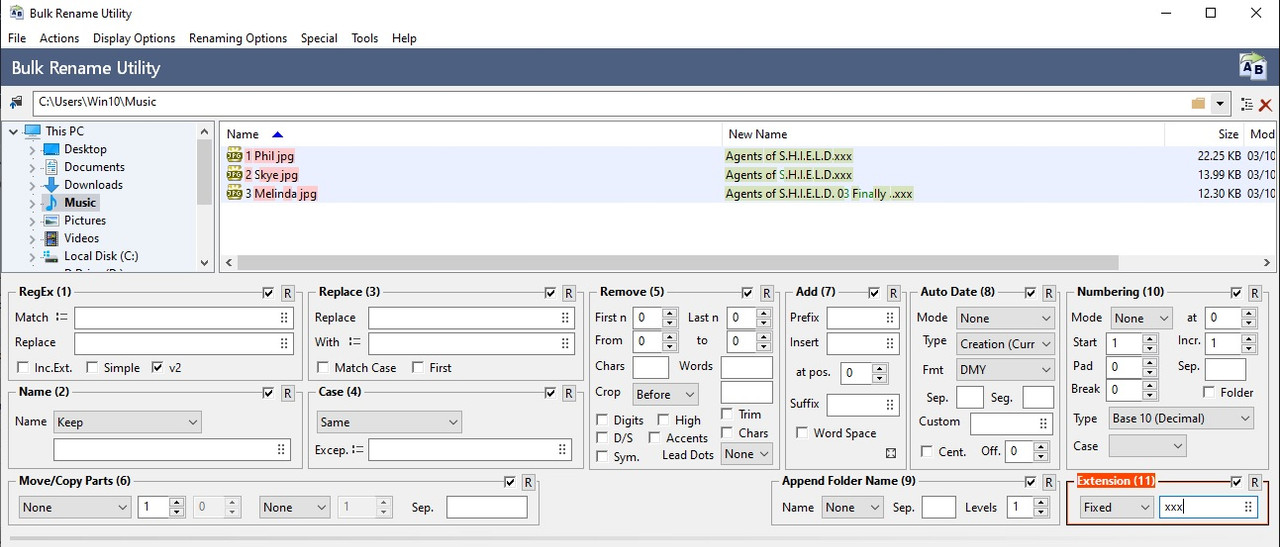
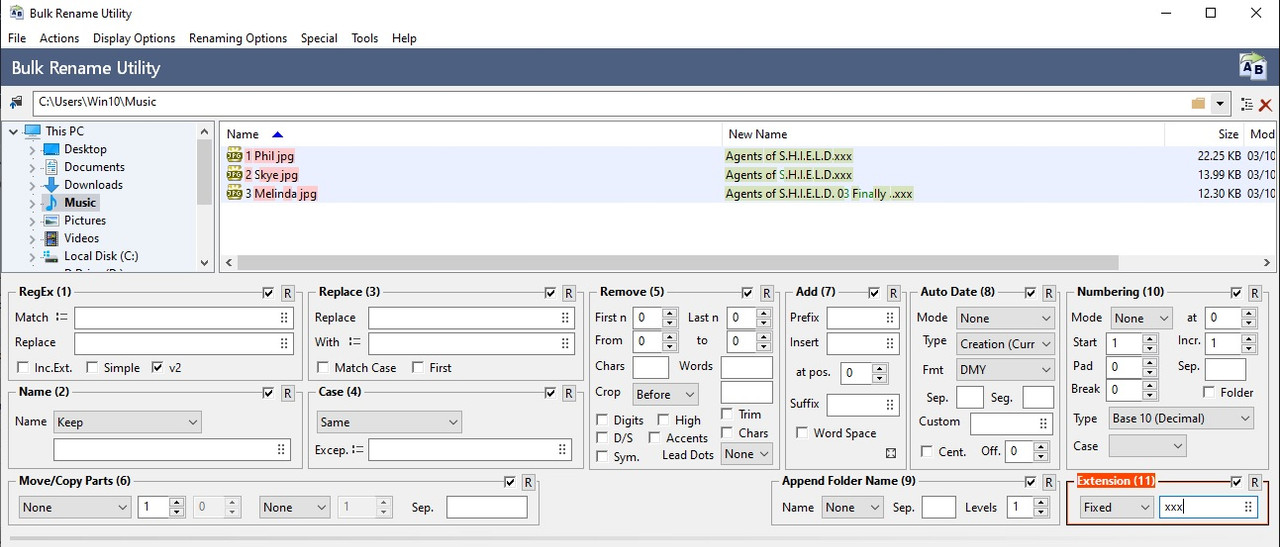
- bernie9
- Posts: 13
- Joined: Sat Oct 05, 2024 9:01 am
Re: Import Rename Pairs keeps deleting text after dots.
and is it without (11) filled
[img]https://i.postimg.cc/nh2K58pG/Untitled2.jpg
[/img]
[img]https://i.postimg.cc/nh2K58pG/Untitled2.jpg
[/img]
- bernie9
- Posts: 13
- Joined: Sat Oct 05, 2024 9:01 am
Re: Import Rename Pairs keeps deleting text after dots.
bernie9 wrote:and is it without (11) filled
[img]https://i.postimg.cc/nh2K58pG/Untitled2.jpg
[/img]
sorry this didn't work

- bernie9
- Posts: 13
- Joined: Sat Oct 05, 2024 9:01 am
Re: Import Rename Pairs keeps deleting text after dots.
Your source names appear to not have (.)'s (nor numbers)?
"Phil jpg" vs. "Phil.jpg"
So if Extensions are not included as Being Part of The File Name,
then is BRU... ignoring the extension in the Rename Pairs file?
But that still wouldn't make sense?
Cause still "Phil" <> "Phil jpg", so it wouldn't (shouldn't match)?
(Correct, they would not match.)
If I change the RenamePairs.txt to:
that will allow a rename, & again, I'm seeing the expected output names.
"Phil jpg" vs. "Phil.jpg"
So if Extensions are not included as Being Part of The File Name,
then is BRU... ignoring the extension in the Rename Pairs file?
But that still wouldn't make sense?
Cause still "Phil" <> "Phil jpg", so it wouldn't (shouldn't match)?
(Correct, they would not match.)
- Code: Select all
1 Phil.jpg|Agents of S.H.I.E.L.D. 01 Coulson.jpg
2 Skye.jpg|Agents of S.H.I.E.L.D. 02 Johnson.jpg
3 Melinda.jpg|Agents of S.H.I.E.L.D. 03 Finally... May.jpg
If I change the RenamePairs.txt to:
- Code: Select all
Phil JPG|Agents of S.H.I.E.L.D. 01 Coulson.jpg
Skye JPG|Agents of S.H.I.E.L.D. 02 Johnson.jpg
Melinda JPG|Agents of S.H.I.E.L.D. 03 Finally... May.jpg
that will allow a rename, & again, I'm seeing the expected output names.
- therube
- Posts: 1454
- Joined: Mon Jan 18, 2016 6:23 pm
Re: Import Rename Pairs keeps deleting text after dots.
Not sure what you mean "no (.) in source.
here is the line from the txt file copy and pasted
1 Phil.jpg | Agents of S.H.I.E.L.D. 01 Coulson
2 Skye.jpg | Agents of S.H.I.E.L.D. 02 Johnson
3 Melinda.jpg | Agents of S.H.I.E.L.D. 03 Finally ...May
The files themselves are called "1 Phil", "2 Skye" etc in the windows folder because I have windows set to hide extensions in folders, and when I add the files to BRU I am just drag and dropping them so the filename is populated by BRU itself.
If the filenames didn't match, they wouldn't even be picked up would they? Nothing would match if they were wrong, but you can see something happens, even if its something unintended.
As I said, I think BRU is assuming everything after the last dot (.) is extension, so when I enter an extension it ignores whatever the rename file says and puts the new extension there instead.
if you look at the file where it says "03 Finally ...May" BRU does knock of the final dot so it becomes "03 Finally ..ext" (two dots instead of three) it does that with all files but its easy to miss when there's only one dot
here is the line from the txt file copy and pasted
1 Phil.jpg | Agents of S.H.I.E.L.D. 01 Coulson
2 Skye.jpg | Agents of S.H.I.E.L.D. 02 Johnson
3 Melinda.jpg | Agents of S.H.I.E.L.D. 03 Finally ...May
The files themselves are called "1 Phil", "2 Skye" etc in the windows folder because I have windows set to hide extensions in folders, and when I add the files to BRU I am just drag and dropping them so the filename is populated by BRU itself.
If the filenames didn't match, they wouldn't even be picked up would they? Nothing would match if they were wrong, but you can see something happens, even if its something unintended.
As I said, I think BRU is assuming everything after the last dot (.) is extension, so when I enter an extension it ignores whatever the rename file says and puts the new extension there instead.
if you look at the file where it says "03 Finally ...May" BRU does knock of the final dot so it becomes "03 Finally ..ext" (two dots instead of three) it does that with all files but its easy to miss when there's only one dot
- bernie9
- Posts: 13
- Joined: Sat Oct 05, 2024 9:01 am
Re: Import Rename Pairs keeps deleting text after dots.
Hi, when importing rename pairs into BRU expects all names to have extension specified.
So for a line like this:
1 Phil.jpg | Agents of S.H.I.E.L.D. 01 Coulson
. 01 Coulson is the file extension (for Windows as well)
This line would rename 1 Phil.jpg into Agents of S.H.I.E.L.D. 01 Coulson
If you then drop the extension or changes it, . 01 Coulson is considered the file extension.
So for a line like this:
1 Phil.jpg | Agents of S.H.I.E.L.D. 01 Coulson
. 01 Coulson is the file extension (for Windows as well)
This line would rename 1 Phil.jpg into Agents of S.H.I.E.L.D. 01 Coulson
If you then drop the extension or changes it, . 01 Coulson is considered the file extension.
- Admin
- Site Admin
- Posts: 3141
- Joined: Tue Mar 08, 2005 8:39 pm
Re: Import Rename Pairs keeps deleting text after dots.
Thank you for confirming that
So is there a way of ignoring that and make BRU retain all of the filename and just append the ext at the end regardless of what the the filename is?
So is there a way of ignoring that and make BRU retain all of the filename and just append the ext at the end regardless of what the the filename is?
- bernie9
- Posts: 13
- Joined: Sat Oct 05, 2024 9:01 am
17 posts • Page 1 of 2 • 1, 2