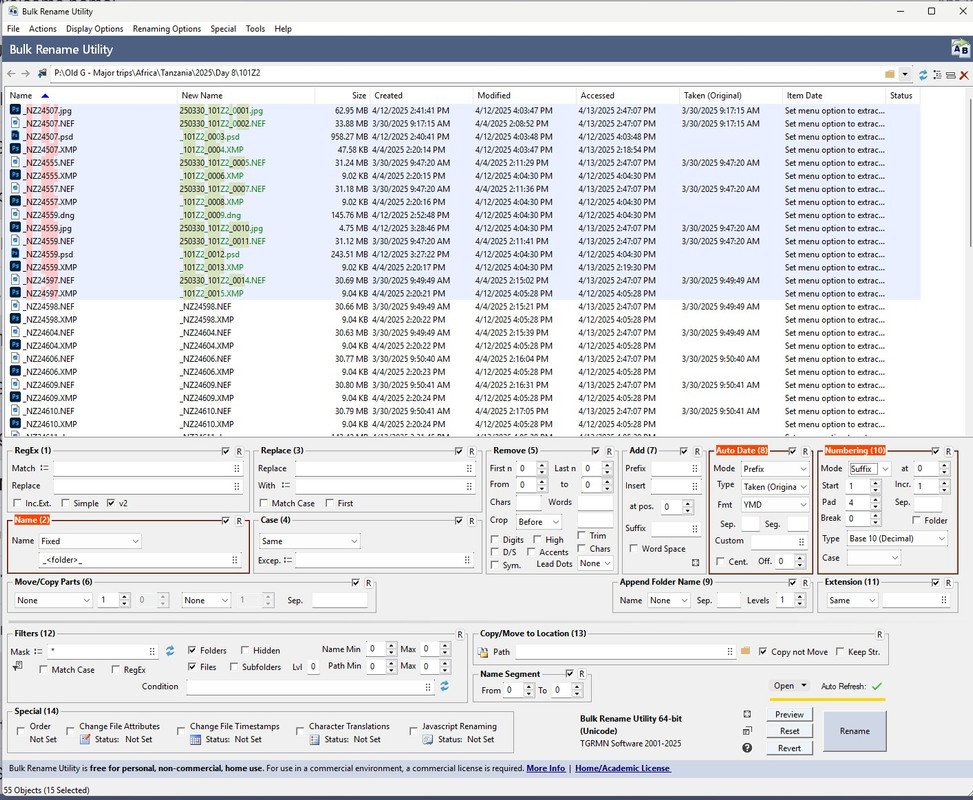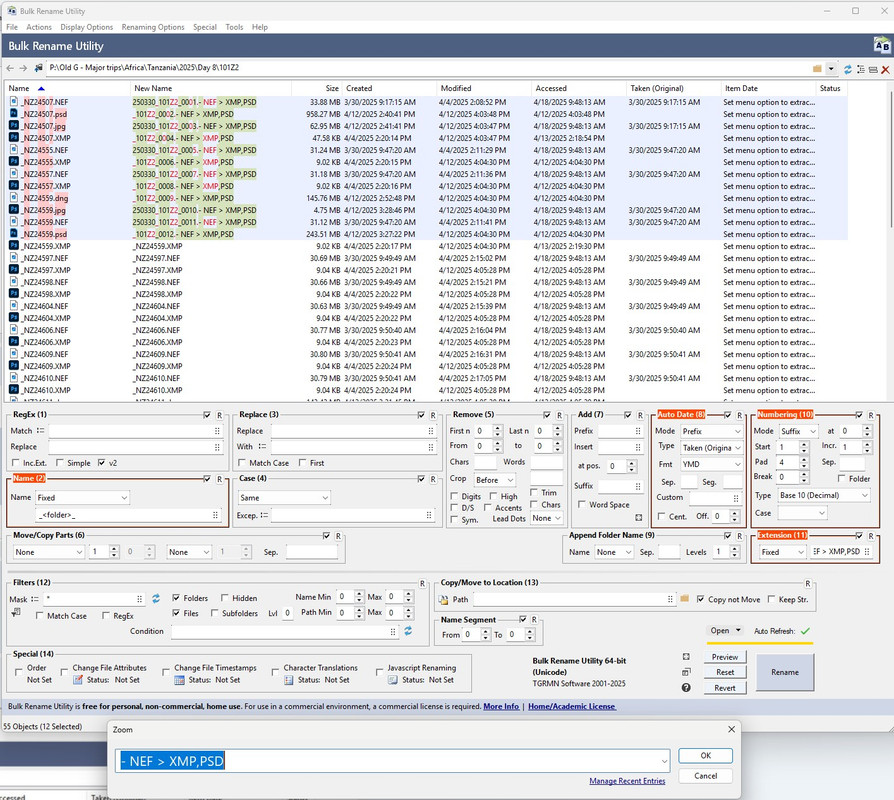I have used Adobe Bridge's rename function - and it has corrupted some of my files. The Adobe routine did not honor the files extensions for the original files so now I cannot open some files.
I don't know programming but hope that BRU can do what I need.
I want to rename image files while retaining the file extension of the original file name!
Old names: _N123456.nef
_N123456.psd
_N123456.jpg
Desired New Names: Date taken (i.e. 20250326 = 20205 March 26)_Text (up to 8 letters)_Sequence number starting at 1 (4 digits max)
250326_Tanz8_ 0001.nef
250326_Tanz8_ 0002.psd
250326_Tanz8_ 0003.jpg
Any help in setting this up is greatly appreciated.
Karen / ButlerKid
How to rename images with date and counter
19 posts • Page 1 of 2 • 1, 2
Re: How to rename images
.......CLARIFICATION...
this Desired New Names: Date taken (i.e. 20250326 = 20205 March 26)_Text (up to 8 letters)_Sequence number starting at 1 (4 digits max)
Should be: Desired New Names: Date taken (i.e. 2025 March 26 =250326)_Text (up to 8 letters)_Sequence number starting at 1 (4 digits max)
Original file name should be preserved in the metadata......
Thank you!
Karen/ButlerKid
this Desired New Names: Date taken (i.e. 20250326 = 20205 March 26)_Text (up to 8 letters)_Sequence number starting at 1 (4 digits max)
Should be: Desired New Names: Date taken (i.e. 2025 March 26 =250326)_Text (up to 8 letters)_Sequence number starting at 1 (4 digits max)
Original file name should be preserved in the metadata......
Thank you!
Karen/ButlerKid
- ButlerKid
- Posts: 11
- Joined: Wed Apr 16, 2025 4:36 pm
Re: How to rename images
Hi, where is the Text up to 8 letters taken from ?
- Admin
- Site Admin
- Posts: 3123
- Joined: Tue Mar 08, 2005 8:39 pm
Re: How to rename images
The 8 digit (letters and/or numbers) field would be manually entered by the user based on the folder being renamed. In my example, I used "Tanz" to identify the images are taken in Tanzania. I used "8" to indicate they are in Folder 8.
The text field would generally be different each time I used the renaming utility.
OR.....I could name the folder Tanz8 and the routine could then use the folder name!!!!!!! Then I wouldn't have to modify the routine each time I wanted to run it!!!!!
The text field would generally be different each time I used the renaming utility.
OR.....I could name the folder Tanz8 and the routine could then use the folder name!!!!!!! Then I wouldn't have to modify the routine each time I wanted to run it!!!!!
- ButlerKid
- Posts: 11
- Joined: Wed Apr 16, 2025 4:36 pm
Re: How to rename images
Hi, you could do this:
- Set Name (2) to Fixed and enter _<folder>_ there. /// <folder> is replaced with folder name.
- Set Auto Date (8) to prefix with the format you prefer.
- Set Numbering (10) to suffix, pad to 4.
You will need latest version 4.0.0.7 for <folder> variable support:
viewtopic.php?f=1&t=6970
This should give you the file names you are after.
- Set Name (2) to Fixed and enter _<folder>_ there. /// <folder> is replaced with folder name.
- Set Auto Date (8) to prefix with the format you prefer.
- Set Numbering (10) to suffix, pad to 4.
You will need latest version 4.0.0.7 for <folder> variable support:
viewtopic.php?f=1&t=6970
This should give you the file names you are after.
- Admin
- Site Admin
- Posts: 3123
- Joined: Tue Mar 08, 2005 8:39 pm
Re: How to rename images with date and counter
I think we are close! The .nef and .jpg files are renamed.
The problem appears to be with .psd and .xmp files. Perhaps those files have no exif data?
The problem appears to be with .psd and .xmp files. Perhaps those files have no exif data?
- ButlerKid
- Posts: 11
- Joined: Wed Apr 16, 2025 4:36 pm
Re: How to rename images with date and counter
Here is a link to screenshot of the results....
https://www.smugmug.com/app/organize/Other/Temporary/i-9vG3PV8
I don't know how to insert a jpg image here.... sorry.....
https://www.smugmug.com/app/organize/Other/Temporary/i-9vG3PV8
I don't know how to insert a jpg image here.... sorry.....
- ButlerKid
- Posts: 11
- Joined: Wed Apr 16, 2025 4:36 pm
Re: How to rename images with date and counter
I did correct the sequence number field to "suffix" so that it shows up now.
- ButlerKid
- Posts: 11
- Joined: Wed Apr 16, 2025 4:36 pm
Re: How to rename images with date and counter
Here is the current form....
https://www.smugmug.com/app/organize/Other/Temporary/i-KBhqrfN
https://www.smugmug.com/app/organize/Other/Temporary/i-KBhqrfN
- ButlerKid
- Posts: 11
- Joined: Wed Apr 16, 2025 4:36 pm
Re: How to rename images with date and counter
Can't see the images, please try this service:
https://postimages.org/
https://postimages.org/
- Admin
- Site Admin
- Posts: 3123
- Joined: Tue Mar 08, 2005 8:39 pm
Re: How to rename images with date and counter
Link Files by Extension... - NEF > XPM,PSD
- TheGhost78
- Posts: 253
- Joined: Fri Jul 19, 2024 11:25 am
Re: How to rename images with date and counter
Renaming Options
Link Files by Extension...
Master File Extension: NEF
Linked File Extensions: XMP,PSD
NEF files have the date taken in their metadata; XMP and PSD files don't - but they have the same names. Link XMP and PSD files back to the NEF files and whatever name change you do to NEF files will also apply to the XMP and PSD files.
Link Files by Extension...
Master File Extension: NEF
Linked File Extensions: XMP,PSD
NEF files have the date taken in their metadata; XMP and PSD files don't - but they have the same names. Link XMP and PSD files back to the NEF files and whatever name change you do to NEF files will also apply to the XMP and PSD files.
- TheGhost78
- Posts: 253
- Joined: Fri Jul 19, 2024 11:25 am
19 posts • Page 1 of 2 • 1, 2