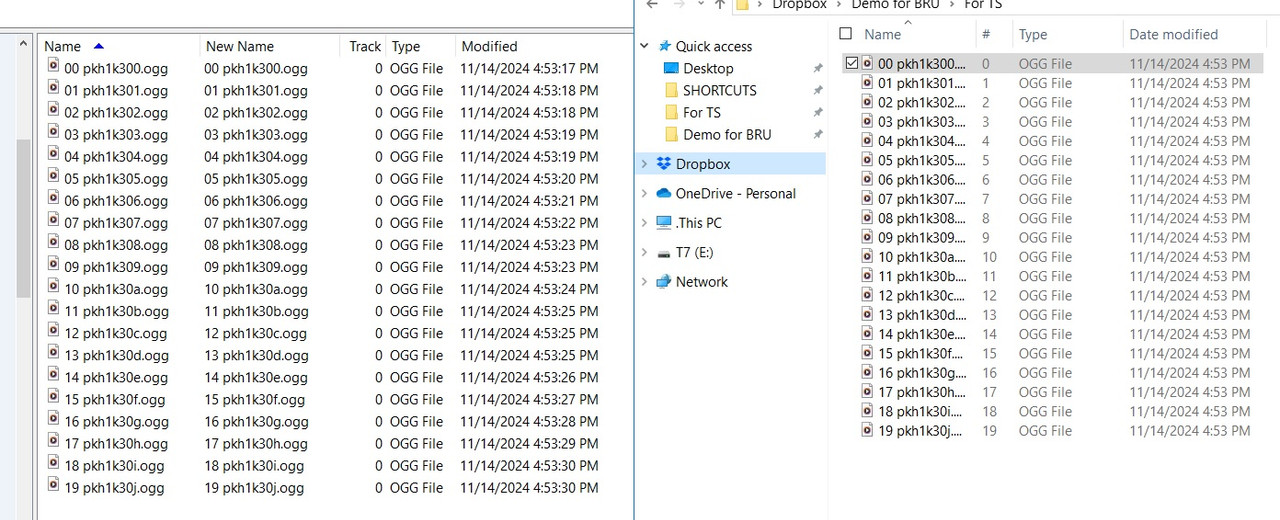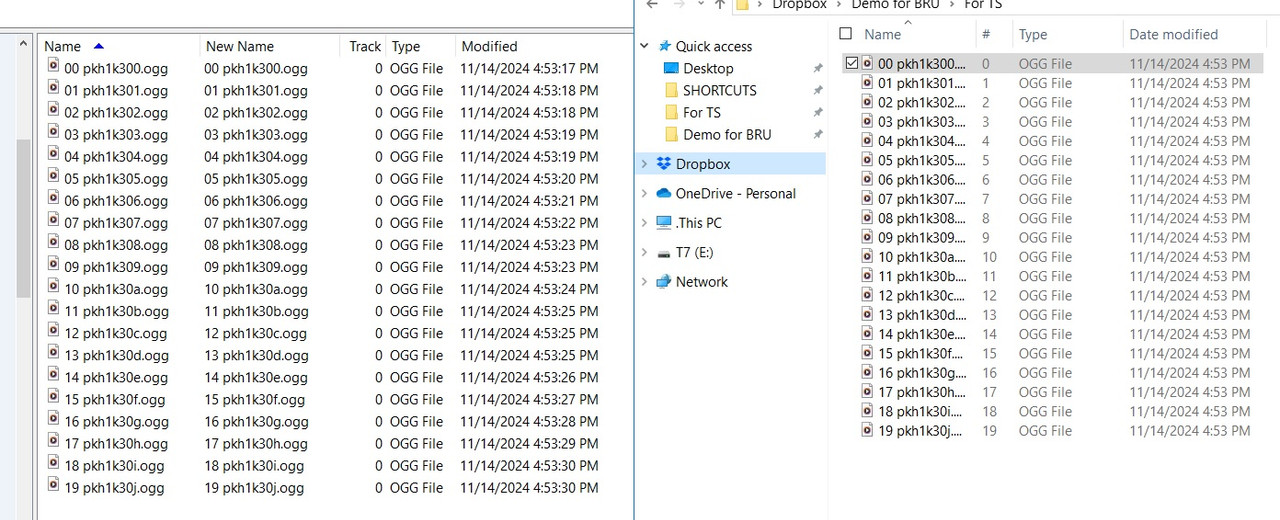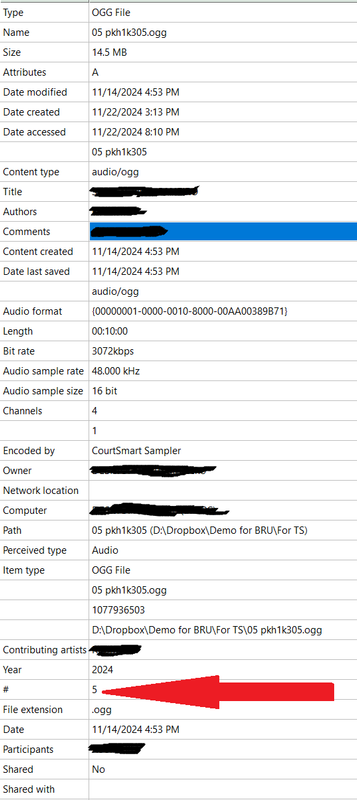Hi, therube -
Thanks for your response. It's no a music track. These are files produced by a proprietary video recording software that generates avi (for the video portion) and ogg (for the audio portion) files. It creates a continuing series of 10-minute files during a recording session. The audio will be imported into other processes, and it is very important that the file sequence be in the correct order, as the files were recorded.
I do not know why, but the recording software has a peculiar system for naming the files which causes them to be sorted out of order when sorting by the WE name field. You can see in the list, for example, that some files are numbered 301, 302, 303, etc., and others are 30a, 30b, 30c, etc. When sorting by the Name field, WE sorts the 30a, 30b, 30c, etc. files first, which is incorrect. But the files also include the Track/# sequence, which is a godsend in this project to keep the files in the correct order.
I can't send you a link, since the files are located on my local drive, but I can send you a screen shot that shows the same folder in the BRU view (left) as well as the WE view (right). Of course, the BRU view is also going to include the extra column that shows the new name, but otherwise, it is the same "live" shot of the same folder, and you can see the Track column in BRU has zero while the # column in WE has the correct sequence/track numbers. I hope this helps. -Karen