BRU Causing Ghosting On Media Player Close
BRU Causing Ghosting On Media Player Close
That's about it.
BRU, open, full-screen, doing nothing.
Everything open, & I click on some video.
Close the video & a ghost image remains.
First time I noticed this.
(Though I typically do not have BRU open, much less when playing a video clip).
BRU 3.2.0.1
Win7 x64
Everything
MPUI GUI front-end to MPlayer
BRU happened to have been opened.
BRU happened to be the background application.
I click on a video clip from within Everything.
Video plays in MPUI/MPlayer.
Other then that, nothing out of the ordinary - except that I did not have any browsers open at the time.
(Browser would typically be my largest memory users.)
If I open BRU windowed, & push it to the side,
& I open a video clip (as above), it opens centered,
& if the player overlays BRU - at all, then I get the ghost.
If, & even after having already opened the video, I move the player just outside of BRU's "realm", it closed cleanly, no ghost.
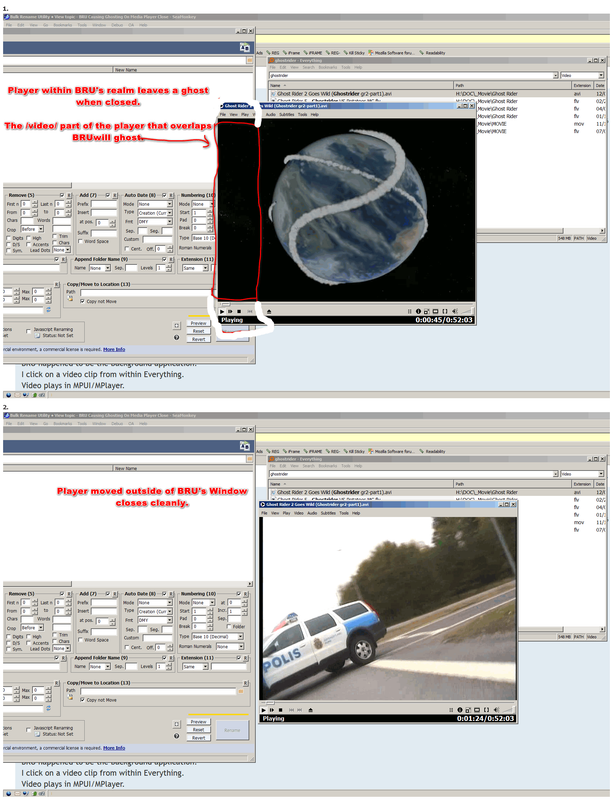
(Can't get a screenshot with the ghost, well, without a camera, as the screenshot program doesn't see the ghost.)
That's about it.
BRU, open, full-screen, doing nothing.
Everything open, & I click on some video.
Close the video & a ghost image remains.
First time I noticed this.
(Though I typically do not have BRU open, much less when playing a video clip).
BRU 3.2.0.1
Win7 x64
Everything
MPUI GUI front-end to MPlayer
BRU happened to have been opened.
BRU happened to be the background application.
I click on a video clip from within Everything.
Video plays in MPUI/MPlayer.
Other then that, nothing out of the ordinary - except that I did not have any browsers open at the time.
(Browser would typically be my largest memory users.)
If I open BRU windowed, & push it to the side,
& I open a video clip (as above), it opens centered,
& if the player overlays BRU - at all, then I get the ghost.
If, & even after having already opened the video, I move the player just outside of BRU's "realm", it closed cleanly, no ghost.
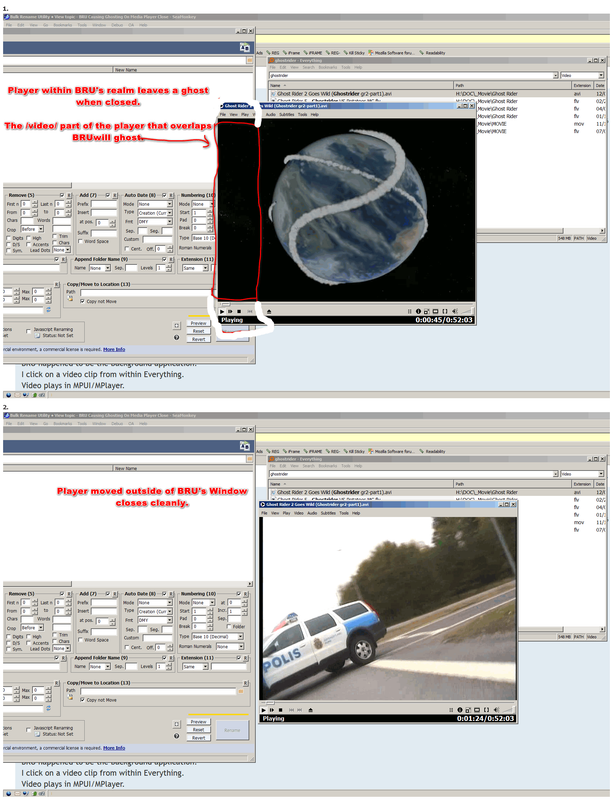
(Can't get a screenshot with the ghost, well, without a camera, as the screenshot program doesn't see the ghost.)
