I was adding some folders to exclude from the results in Filters (12) - Condition, just in case i accidentally selected the C drive:
object('folder').indexOf('C:\\Program Files') == -1 && object('folder').indexOf('C:\\Program Files (x86)') == -1 && object('folder').indexOf('C:\\ProgramData') == -1 && object('folder').indexOf('C:\\Recovery') == -1 && object('folder').indexOf('C:\\Users') == -1 && object('folder').indexOf('C:\\Windows') == -1
I found that just scanning C:\Users or C:\Windows (with or without the above conditions) would crash the program after a few seconds.
Could you add the ability to just not even scan certain folders? The conditions prevent results from being displayed for those folders - but it would be good to exclude them altogether.
Crash when scanning C drive Users and Windows folders
5 posts • Page 1 of 1
Re: Crash when scanning C drive Users and Windows folders
I found that just scanning C:\Users or C:\Windows (with or without the above conditions) would crash the program after a few seconds.
Just to clarify, so the JavaScript code is irrelevant?
E:\Windows seems* to work for me, 100K items.
Seems*, that said CPU ~11% (so maybe 1 of 8 cores?) has yet (?) to subside.
That said, I'm using the x86 version, which may be wholy inadequate for the number of items - as I cannot even see them. Oh, once I clicked into the scroll-bar, they showed up. CPU still high.
On my first attempt, with object('folder').indexOf('C:\\ProgramData') == -1, & got an 'Encountered an improper argument' message. Unsure offhand if that was directly related to the JS entry or not?
CPU is still there, seems it is not going to subside.
The very end (beginning ? as I'm reverse name sorted), some "files" (?) have no names.
And yet another error message, & I think I'm done (hung), at this point
(Memory is not excessive, 335 MB.)
Maybe I didn't hang? Not sure?
Thinking that I had, I click the X close button, & unexpectedly it did close.
The 'A resource' messages remained, & after clicking them a number of times, they too closed, & BRU did successfully remove itself from memory.
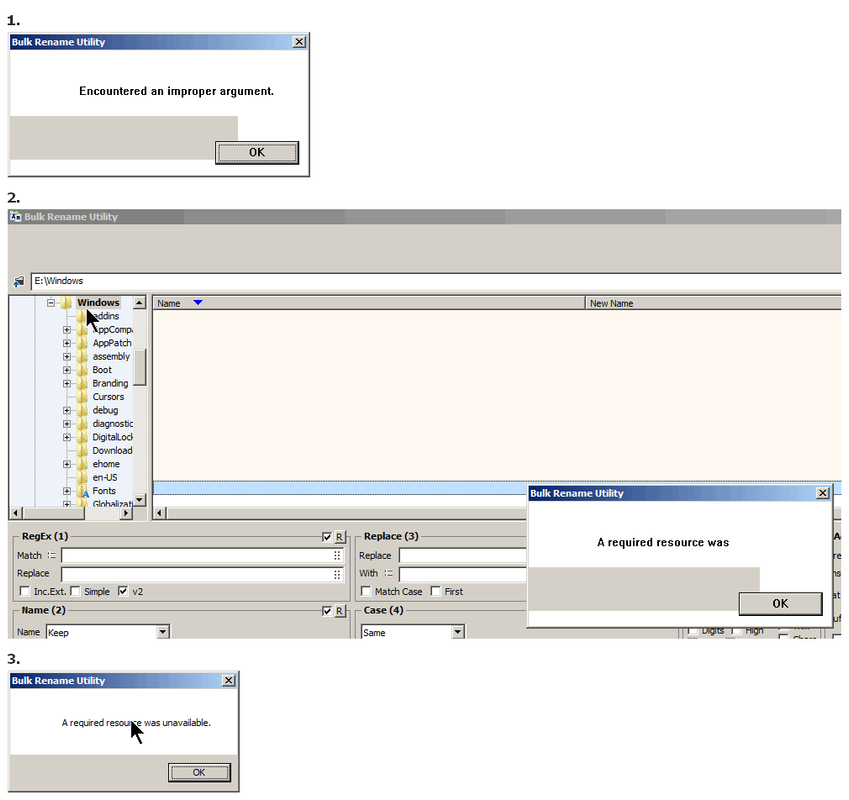
- therube
- Posts: 1454
- Joined: Mon Jan 18, 2016 6:23 pm
Re: Crash when scanning C drive Users and Windows folders
I'm using the x64 installation.
Edition: Windows 10 Pro
Version: 22H2
OS build: 19045.5487
Yes, even without the code, just opening BRU fresh on C:\Windows crashes it.
I've just tried C:\Users again and it worked fine - 96,116 objects. However, I was using a different account to yesterday, so maybe it it is something to do with that.
C:\Windows gets to about 1,800 objects and then crashes.
Edition: Windows 10 Pro
Version: 22H2
OS build: 19045.5487
Yes, even without the code, just opening BRU fresh on C:\Windows crashes it.
I've just tried C:\Users again and it worked fine - 96,116 objects. However, I was using a different account to yesterday, so maybe it it is something to do with that.
C:\Windows gets to about 1,800 objects and then crashes.
- TheGhost78
- Posts: 256
- Joined: Fri Jul 19, 2024 11:25 am
Re: Crash when scanning C drive Users and Windows folders
I tested listing c:\Windows\ with subfolders on Win7 32-bit without Javascript condition, and it worked fine, 96k objects.
I also tried with Extract Windows Properties and column Item Date enabled, and it got stuck.
On a Windows Server 64-bit I tried the same and it was fine as well. There were 200k files and folders to list so it took longer, but it worked.
I wonder if it might be the combination of "Extract Windows Properties" and listing the c:\Windows\ folder with subfolders?
I also tried with Extract Windows Properties and column Item Date enabled, and it got stuck.
On a Windows Server 64-bit I tried the same and it was fine as well. There were 200k files and folders to list so it took longer, but it worked.
I wonder if it might be the combination of "Extract Windows Properties" and listing the c:\Windows\ folder with subfolders?
- Admin
- Site Admin
- Posts: 3147
- Joined: Tue Mar 08, 2005 8:39 pm
Re: Crash when scanning C drive Users and Windows folders
I've tried C:\Users again on the same account as when I originally posted and it's working fine. Maybe my computer just needed a reboot or something? However, it is still crashing when scanning C:\Windows, after about 1,800 files/folders.
I don't have any options under ID3 / Exif Data / File Properties enabled.
I don't have any options under ID3 / Exif Data / File Properties enabled.
- TheGhost78
- Posts: 256
- Joined: Fri Jul 19, 2024 11:25 am
5 posts • Page 1 of 1