We have released Bulk Rename Utility version 4.0.0.2
Download the new version :
https://www.bulkrenameutility.co.uk/Download.php
Changes log / history (PDF):
BRUChangelog.pdf
This is a very significant new release of the Bulk Rename Utility, with a lot of new functionality added
including new Dark Mode, Detached Renaming Criteria, Highlight Name Changes, and more!
----------------------------------------------------------------
New Dark Mode:
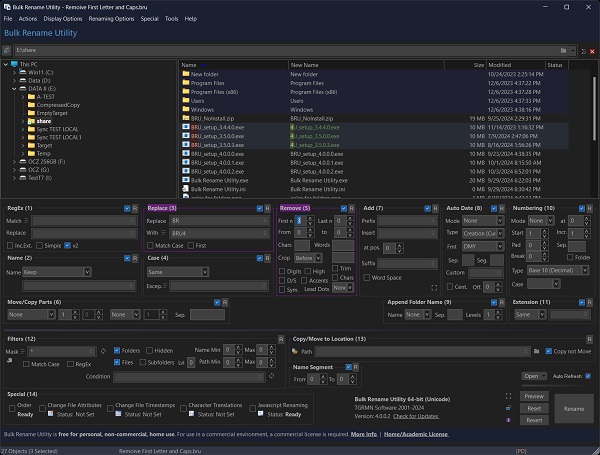
----------------------------------------------------------------
New Detached Renaming Criteria:
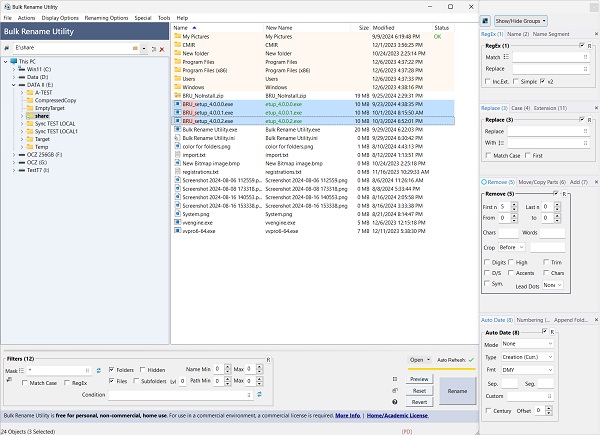
----------------------------------------------------------------
Release: 4.0.0.2 - Date: 5/OCT/2024
+ New “Detached Window” option for the renaming criteria.
+ New “Highlight Name Changes” option to show detailed changes between
new name and old name.
+ New Picture Viewer supports more image formats.
+ Dark Mode. Automatically enabled on Windows 11 and 10, if dark mode is
active, or it can be manually enabled/disabled in program Preferences.
+ New 'Apply Windows Themes' option in program Preferences, set to Yes by
default.
+ Support for Auto Refresh On / Off.
+ Shortcut to 'View Imported Rename-Pairs' using Ctrl+Alt+V.
+ Option 'Select Imported Rename-Pairs' (Ctrl+Alt+S).
+ Display Options > List > 'Size All Columns to Width' (Ctrl+Shift++).
+ Renaming Options > Advanced Options > 'Skip Renaming of File If File
Name Already Exists'.
+ Program preference > Bulk Rename Utility logo type > Use custom
logo image bru.bmp, bru.png or bru.svg.
+ Program preference > Ask to check for program updates every 30 days >
Yes/No.
+ Support for double-quotes for Replace (3) when using wildcards * and ?.
+ Show total Elapsed Time for renaming operations.
+ When the ENTER key is pressed while on items in the file list, open up to 9
files in their default app.
+ Sort and select items after they are dropped into Bulk Rename Utility according
to the current sort order.
+ New JavaScript object properties: object('container'), object('container[num]'),
and object('containers').
+ Popup information balloon tip for certain program features.
+ New editor to easily build a list of multiple RegEx, Replacements, Case
Exceptions, and Filters by clicking on the list button.
+ Network paths and mapped drives improvements.
+ Ability to delete selected files from disk using Shift+Delete.
+ New Bulk Rename Utility general program preferences in main menu 'Tools'.
+ New program preference: Allow multiple instances of Bulk Rename Utility to
run at the same time.
+ New program preference: When the ENTER key is pressed while on an item in
the file list, action to be taken.
+ New program preference: Bulk Rename Utility logo on the main window,
show or hide.
+ Remove non-printable Unicode characters from file properties if present.
! Fixed dropping the double quotes (“) when loading values from a BRU file.
+ Track and select recently used entries in most input controls, including
regex, add, remove, etc., using F8 or
+ Option to confirm each renaming operation individually.
+ Support for UTF-8 files in “Import Rename-Pairs”.
+ Display the name of the current “Import Rename-Pairs” file in-use as a
tooltip and in the imported pair list view.
+ New tooltip to show full text if otherwise truncated in the file list.
+ Prevent duplicates, “Start From 1” option.
+ Prevent duplicates, “Across Folders” option.
+ Pad Numbers and Reformat Date in Name (2).
+ Support for wildcards * and ? in Replace (3).
+ New \regex\ option in Replace (3).
+ Support for negative from/to values in Remove (5) (= remove counting from the
end)
+ New Copy Range and Move Range in Move/Copy (6).
+ Support for negative values in Move/Copy (6) (= move/copy counting from the
end).
+ New Name Segment section to apply the renaming criteria to just a specific
part of the file name. Negative values are also supported (count from the end).
Characters to start/end from/to also supported.
+ New Special (14) Order to change the order of the renaming criteria applied
and name segment.
+ New Link Files by Extension option to rename files with certain extensions as
if they were the same file.
+ Capitalize the abbreviation of month %b, in custom date format.
+ New option to auto-select all items after a drag and drop operation into BRU.
+ ALT key no longer stops the renaming operation, use the ESC key instead.
+ Ability to expand the width of the Add (7) group.
+ Possibility of hiding or customizing the BRU logo in the main window.
+ Ask whether to refresh the folder tree if a new drive is detected.
+ Warning shown in the Preview Window if duplicate names are found and the
'Prevent Duplicates' option is not enabled.
+ Display the number of duplicate names found in the Preview Window.
+ Enhanced item selection and folder scanning speed.
+ Enhanced preview speed.
+ Enhanced overall handling and responsiveness of the application when
renaming several thousand files.
+ Quick access to open .bru files next to the rename button.
+ Added button to select recently browsed folders next to the path bar.
+ Fixed Title Enhanced behavior in Case (4) for words starting with numbers
(e.g., use 3rd, not 3Rd).
+ Added 'Select All' and 'Clear All' buttons next to the path bar.
+ Added 'Exif Date Taken (Original) / Item Date set to' in File Timestamps.
! Improved 'autofit all columns' functionality.
! Fixed bug when using | symbol and one single character in Remove (3).
! Fixed crash with certain JPG and TIF files when extracting EXIF information.