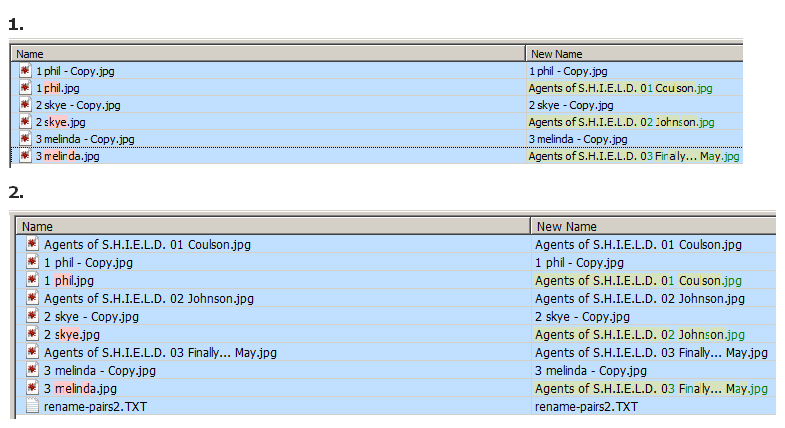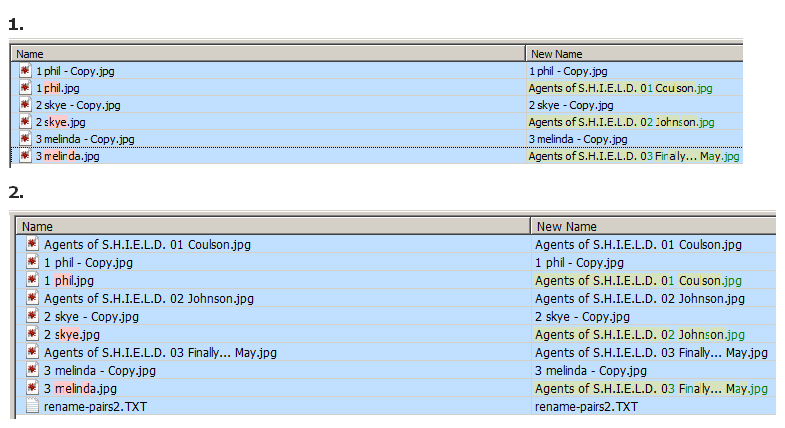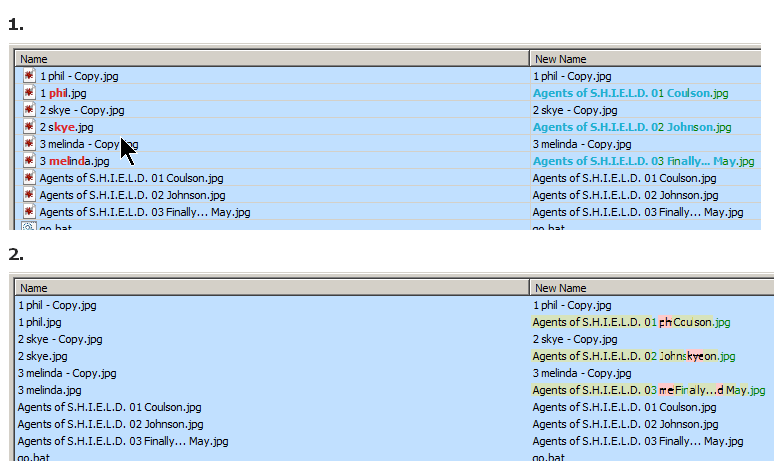Hi, we can't seem to recreate this issue so I was wondering if you could send more info please.

We are also testing on Windows 7.
Regarding to the file 3 melinda.jpg
If you switch on/off the highlight with Ctrl+H, do the characters in the name "move" in the right position / distance?
What if you enable Highlight Name Changes -> Use Bold or use Strike-through?
Do you have a specific font installed?
For 3 melinda.jpg it looks like "eli" is drawn over the m when highlighting
thank you!